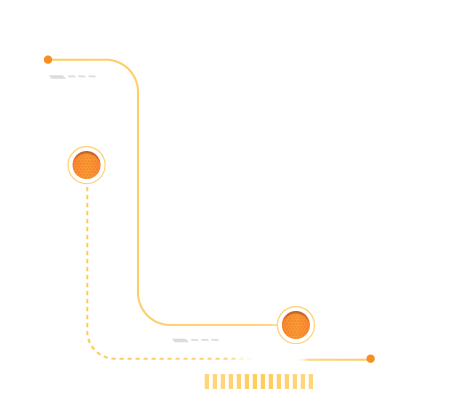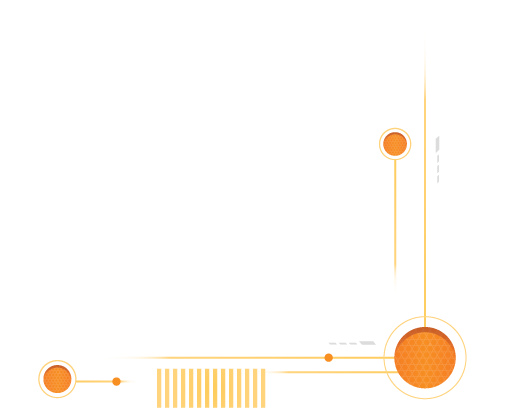What Is the Vulnerability Management Lifecycle? A 5-Step Guide

Key Takeaways
- Vulnerability management lifecycle is a five-stage process (Discovery, Reporting, Prioritization, Remediation, Verification) that helps organizations continuously find and fix security weaknesses, reducing the risk of breaches and ensuring compliance.
- An effective vulnerability management program involves regular scanning of IT assets, thorough assessment of findings, risk-based prioritization (focusing on the most dangerous vulnerabilities first), timely patching or mitigation, and ongoing re-evaluation to improve the process.
- Regulated industries like defense, healthcare, and finance benefit from risk-based approaches aligned with standards (e.g. NIST, HIPAA, PCI-DSS). For example, 60% of breach victims said they were breached due to an unpatched known vulnerability – underscoring the need for proactive patch management and continuous improvement.
Vulnerability management is often described as a "personal trainer" for your IT environment. In other words, it continuously identifies weaknesses in your systems (via scanning), provides guidance on fixes (through reports and expert analysis), and helps you strengthen your security over time. The vulnerability management lifecycle breaks this ongoing effort into five key stages.
Rather than a one-time project, it's a continuous loop of discovering vulnerabilities, assessing and prioritizing them, remediating issues, and then verifying and improving the process. This structured approach ensures your organization stays ahead of threats and meets security compliance requirements. Without it, businesses risk service downtime, data breaches, compliance violations, and other costly consequences.
Below, we'll walk through the 5 stages of the vulnerability management lifecycle and how each stage works, along with best practices and industry insights. By understanding these steps, you can build a more robust vulnerability management program that protects your organization's assets and sensitive data.
1. Discovery & Scanning
The first stage of the lifecycle is Discovery & Scanning. Before you can fix any vulnerabilities, you need to identify what's out there. This involves:
Asset Inventory
Gather a complete inventory of your IT assets – servers, workstations, network devices, applications, databases, cloud instances, IoT devices, etc. Knowing what hardware and software you have (and where they are) is the foundation of effective vulnerability management. You can't secure what you don't know you have.
Vulnerability Scanning
Use automated vulnerability scanning tools to probe your assets for known vulnerabilities and misconfigurations. Scanning can be external (testing internet-facing systems) and internal (scanning within your network). These scanners compare system configurations and software versions against databases of known flaws (CVEs) to identify weaknesses.
Regular Scheduling
Set a regular cadence for scans. Many compliance standards mandate this – for instance, PCI DSS requires quarterly scans by an approved vendor, and NIST frameworks require scans either quarterly or monthly depending on system criticality. Industry best practice is to perform vulnerability scanning at least quarterly, if not more often for critical systems. In high-risk environments, some organizations scan monthly or even weekly to catch new issues quickly.
Continuous Discovery
It's important to continuously discover new assets and vulnerabilities. Your IT environment is dynamic – new servers get deployed, software updates introduce new flaws, and devices come online. Make asset discovery and scanning an ongoing process rather than a one-time sweep.
Keep in mind that the volume of vulnerabilities out there is massive. In 2024 alone, a record-breaking 40,000 new CVEs (Common Vulnerabilities and Exposures) were published. That illustrates why continuous discovery matters – new weaknesses are disclosed daily. Unfortunately, many organizations still fall behind on this step: one Ponemon Institute study found 32% of organizations weren't scanning for vulnerabilities at all. Failing to scan regularly means you're effectively flying blind, unaware of exposures in your environment.
By diligently performing discovery and scanning, you establish a strong foothold for the rest of the vulnerability management lifecycle. You'll have a clear view of your attack surface and a list of potential vulnerabilities to address. The next step is making sense of those scan results through reporting and assessment.
2. Reporting & Assessment
After discovering vulnerabilities through scans, the next stage is Reporting & Assessment. This is where raw scan data gets translated into actionable information. Key activities in this stage include:
Generate Reports
Vulnerability scanning tools will produce reports detailing each identified vulnerability, affected assets, severity ratings, and often remediation guidance. These reports can be lengthy and technical, so it's important to organize the output in a clear format for analysis. Typical information includes vulnerability descriptions, CVE identifiers, CVSS scores (Common Vulnerability Scoring System), and affected hosts.
Analyze and Validate Findings
Security analysts (or an assigned vulnerability management team) should review the scan results. This involves validating that findings are not false positives and assessing the relevance of each vulnerability in your specific environment. For example, a scanner might flag a vulnerability on a device that is isolated or turned off – context matters. Analysts also check if any critical business systems are affected.
Assess Severity and Risk
Not all vulnerabilities are equal. Reports provide a severity level (such as Low, Medium, High, Critical) often based on CVSS scoring. In practice, a significant portion of findings will be low-risk issues, with a smaller subset being high urgency. In fact, recent industry data shows that about one-third of discovered vulnerabilities are rated high or critical severity. These are the items likely to pose immediate danger if unaddressed. Part of assessment is confirming these severity ratings and considering any mitigating factors (e.g. a "critical" vulnerability might be less risky if the affected system is well protected by other controls).
Communicate Results
The outcome of this stage is typically a refined vulnerability report or dashboard that highlights what needs attention. This might include summaries for management (e.g. number of critical vs. low findings, trends compared to last scan) and detailed technical findings for IT teams. Clear communication ensures that everyone – from executives to system owners – understands where the most serious issues lie. Some organizations tie this into their ticketing systems, creating remediation tickets for each issue.
Effective assessment turns raw data into a prioritized list of weaknesses. It's a crucial step before jumping into fixes; otherwise, teams can be overwhelmed. Consider that organizations often discover tens of thousands of vulnerabilities. (One study found companies had an average backlog of 57,555 vulnerabilities waiting to be addressed!) Proper assessment helps focus on the most important problems first and avoid getting lost in the weeds. It also provides the necessary justification when you move to prioritization – you'll use the knowledge from assessment to decide what to tackle first based on risk.
Another aspect of assessment is comparing results against compliance requirements. For instance, if you're in a regulated industry, you might map findings to specific controls (e.g. a missing patch on a Windows server might be noted as a compliance gap for HIPAA or NIST 800-53). This way, the vulnerability report doubles as a compliance report, showing where you meet or miss required security standards.
In summary, the Reporting & Assessment stage produces an informed view of your organization's vulnerabilities. It answers "What vulnerabilities do we have, how severe are they, and which ones could hurt us the most?" With that understanding, you can move to the next phase: Prioritization, which applies a risk-based lens to decide the order of remediation.
3. Prioritization (Risk-Based Management)
In the Prioritization stage, you decide which vulnerabilities to address first. This is where risk-based vulnerability management comes into play – focusing resources on the most dangerous vulnerabilities that pose the highest risk to your organization. Given potentially thousands of findings, prioritization is critical for an efficient program.
Not all vulnerabilities can or need to be fixed immediately. Some are simply more likely to be exploited or would cause greater damage if exploited. Alarmingly, 57% of organizations struggle to identify which vulnerabilities pose the highest risk, which means many teams operate without clear focus. A risk-based approach helps cut through the noise by considering factors beyond just the base severity score.
Here are key factors and best practices for prioritization:
Severity and Impact
Start with the severity rating from your assessment. A critical vulnerability (for example, one allowing remote code execution) on a mission-critical server clearly outranks a low-severity bug on a test machine. Also ask: if this vulnerability were exploited, what's the potential impact? Could it cause a major data breach, system outage, or compliance failure? Issues with high impact should be high priority.
Exploit Likelihood (Threat Intelligence)
Consider how likely each vulnerability is to be exploited in the wild. Are there known exploits or active attacks underway? Threat intelligence feeds and resources like CISA's Known Exploited Vulnerabilities (KEV) catalog can inform this. For instance, by the end of 2024, CISA's KEV list included 1,238 vulnerabilities known to be exploited by attackers. Vulnerabilities on such lists (or with published exploits) should jump to the top of your fix list since attackers are actively targeting them. Some organizations use metrics like EPSS (Exploit Prediction Scoring System) to gauge probability of exploit.
Asset Criticality
Incorporate the importance of the affected asset. A vulnerability on an externally facing customer portal or a database with sensitive patient data (in healthcare) is a higher risk to the business than the same vulnerability on an internal workstation. Rank vulnerabilities higher if they affect critical systems, sensitive data stores, or key infrastructure. Essentially, ask: does this vulnerability hit an asset we absolutely must protect (due to business value or compliance needs)?
Exposure and Network Context
How exposed is the vulnerable system? A flaw on a server in a demilitarized zone (DMZ) or cloud environment open to the internet is more urgent than one on a device deep inside a network segment with multiple layers of defense. Also, consider if the vulnerability requires an attacker to already have internal access or if it can be exploited remotely by anyone – the latter warrants higher priority.
Risk Scoring and Automation
To manage large volumes, many organizations assign a risk score that combines the above factors. This could be a custom formula or part of a vulnerability management service platform that automatically ranks issues as "High Risk," "Medium Risk," etc. The goal is to create a clear, ranked list of what to tackle first. If needed, break it down into tiers (e.g. must-fix in 48 hours, fix within 30 days, deferred, etc., based on risk).
By applying these risk-based criteria, you can focus your remediation efforts where they matter most. This has real security benefits: the Verizon Data Breach Investigations Report (DBIR) 2025 revealed that vulnerability exploitation was an attack vector in 20% of breaches, a 34% increase from the prior year. In other words, attackers are increasingly taking advantage of unpatched vulnerabilities. Prioritizing effectively means you're fixing the vulnerabilities most likely to be used in such breaches, thereby cutting off common attack paths.
It's worth noting that prioritization isn't a one-time task – it's continuous. New vulnerabilities will emerge, and their risk context can change (for example, a vulnerability might become higher priority if a new exploit toolkit appears in the wild). Many security teams adopt a continuous risk-based vulnerability management process, re-evaluating priorities with each scan cycle or as new threat intelligence arrives. If you have limited internal resources or expertise, consider leveraging external experts or vulnerability management services for this stage. Seasoned security providers can help analyze your vulnerability data with a risk-oriented perspective and even assist in prioritizing and planning remediation steps as part of a managed program.
Once you have a prioritized list of vulnerabilities, the next step is clear: Remediation – taking action to mitigate or eliminate those risks.
4. Remediation & Patch Management
The Remediation & Patch Management stage is where the rubber meets the road. After identifying and prioritizing vulnerabilities, you now implement the fixes or mitigations to reduce risk. This stage is critical – a beautifully prioritized list means nothing if the issues aren't actually resolved. Remediation often involves collaboration between security teams and IT operations/application teams, since it can include applying patches, changing configurations, or other technical fixes.
Key aspects of remediation include:
Apply Patches and Updates
For software vulnerabilities, the primary remediation is to apply the vendor's patch or update to the latest secure version. This could mean installing security updates to operating systems, updating application libraries, applying firmware fixes to network devices, etc. A strong patch management process is essential to roll out fixes in a timely way across all affected systems.
Unfortunately, patching often gets delayed due to scheduling, fear of downtime, or resource constraints. Only 21% of organizations rate themselves as highly effective at patching vulnerabilities promptly. Yet delaying patches can be dangerous – one study found that 60% of breach victims were compromised via a known vulnerability that hadn't been patched. This highlights that timely patching is one of the most effective measures to prevent breaches.
Mitigation and Compensating Controls
In some cases, a patch may not be immediately available or feasible (e.g., if a system is too critical to take offline for an update). In these scenarios, consider interim mitigations. This could include adjusting configurations (disable the vulnerable feature, close a port, etc.), increasing monitoring around the vulnerable system, or applying virtual patching (such as web application firewall rules to block an exploit). These measures mitigate the risk by making it harder for the vulnerability to be exploited, buying time until a permanent fix can be applied.
Risk Acceptance (for Minor/Residual Risks)
Not every vulnerability will be fixed – sometimes the effort or impact of remediation outweighs the risk. For low-risk vulnerabilities, an organization might choose to formally accept the risk. This should involve a management sign-off and documentation in your risk register. For example, an old software version on a system that is isolated and due to be decommissioned in a few months might be a risk you accept temporarily. However, risk acceptance should be the exception, not the norm, and never for high-risk issues.
Patch Management Process
Treat remediation as an ongoing process. Develop a patch management policy that defines how quickly different severity levels should be patched (e.g., critical vulns within 7 days, high within 30 days, etc., subject to compliance requirements like those in PCI or NIST guidelines). Coordinate with IT teams to schedule patches, test them (to avoid breaking systems), and deploy broadly.
Automation can help here – tools that handle patch distribution or infrastructure-as-code updates can speed up remediation across large environments. According to Ponemon/IBM research, it takes organizations an average of ~28 days to patch a critical or high-risk vulnerability on premises. Cutting this time down through efficient processes and automation reduces the window of exposure.
Documentation and Change Management
Keep records of what actions were taken for each vulnerability. This is important for compliance (auditors may ask for evidence of fixes) and for internal tracking. Use change management practices to ensure patches are applied in a controlled manner (especially in regulated industries where unplanned changes are frowned upon). Document any deviations (e.g., if you decide not to patch something due to business reasons, document the risk acceptance).
Remediation is arguably the most labor-intensive stage, but it directly reduces risk. It's also where you see tangible progress – those critical vulnerabilities identified earlier get eliminated, and your security posture improves as a result. However, it's worth remembering that vulnerability management is cyclical. Even as you remediate current issues, new ones will appear. That's why the final stage, Verification & Continuous Improvement, is so important to sustain and improve your results.
5. Verification & Continuous Improvement
The final stage of the vulnerability management lifecycle is Verification & Continuous Improvement. This closes the loop by ensuring that remediation efforts were successful and that the process gets better over time.
Verification (Re-Scanning & Testing)
After you've applied patches or fixes in the remediation stage, it's crucial to verify that those vulnerabilities are indeed resolved. This typically involves re-scanning the affected systems or running targeted tests. For example, if you patched a critical database vulnerability, you would rerun a scan or a specific vulnerability check on that database to confirm it no longer shows as vulnerable.
Verification might also include manual testing or even a penetration test to validate that the weakness has been eliminated and no new issues were introduced. In Essendis's process, this is akin to "re-scanning and testing" to demonstrate success after fixing issues and to check for any new vulnerabilities that may have emerged.
Continuous Improvement
Beyond just verifying fixes, leading organizations use this stage to review and refine their vulnerability management program. Consider asking these questions: How well did our detection and scanning work? Did we miss any assets? How quickly did we remediate high-priority issues (metrics like mean time to remediate)? Were there bottlenecks or process failures?
Use these insights to improve policies, update procedures, and possibly adopt better tools for the next cycle. The goal is to make each iteration of the lifecycle more efficient and effective. Many firms implement regular metrics and reporting up to management – e.g., monthly vulnerability management scorecards – to drive continuous improvement focus.
Continuous improvement is vital because the threat and technology landscape is always evolving. New vulnerabilities are disclosed every day, and attackers are constantly changing tactics. We're seeing trends like attackers increasingly exploiting vulnerabilities in network devices and VPN appliances; in 2025, exploitation of network edge device flaws jumped nearly 8× from the previous year's rate according to the Verizon DBIR.
Additionally, one analysis found that large enterprises left 45.4% of discovered vulnerabilities unresolved after 12 months – essentially, nearly half of the issues found were still open a year later. Such gaps give attackers an advantage. Continuous improvement aims to close those gaps over time by enhancing your process and ensuring critical issues don't linger.
To truly stay ahead, vulnerability management must be treated as a continuous cycle, not a one-off project. Even when you reach "Stage 5," the process feeds back into Stage 1. After verification, you're essentially back to discovery – scanning again (or even continuously) for new vulnerabilities, then assessing, prioritizing, and so on. Each cycle, ideally, your organization becomes more resilient. You might find fewer critical issues, remediate faster, and integrate vulnerability management more deeply into IT operations (for example, baking security checks into software development and asset deployment workflows).
Leveraging Expertise
Continuous improvement can also mean knowing when to seek help. Many regulated industry organizations choose to augment their programs with external expertise – for example, working with a provider of vulnerability management services or a managed security services provider. Doing so can bring specialized tools, experienced analysts, and established processes to further mature your lifecycle. The right partner can help with everything from advanced scanning and threat intelligence integration to developing a tailored remediation strategy and tracking metrics for improvement. In a business environment concerned with compliance and cyber risk, this partnership can provide peace of mind that an expert team is continuously watching over and improving your vulnerability management program.
By following these five stages – Discovery & Scanning, Reporting & Assessment, Prioritization, Remediation & Patch Management, and Verification & Continuous Improvement – organizations can establish a comprehensive vulnerability management program. This lifecycle approach ensures that vulnerabilities are not only found and fixed, but that the program keeps evolving to handle new threats and requirements. It's a proactive strategy to reduce risk in an era when, as we've seen, unpatched vulnerabilities are a leading cause of security breaches.
Interested in strengthening your organization's vulnerability management? A structured program is key. For more complex environments or those with limited in-house security resources, consider partnering with experts for a risk-based approach. Engaging vulnerability management services can help implement this 5-stage lifecycle effectively – ensuring you meet regulatory requirements and keep your systems secure.
Frequently Asked Questions (FAQs)
Q1: How often should we scan for vulnerabilities?
A: The frequency of vulnerability scans depends on your environment and compliance requirements, but industry best practices and standards provide guidance. At a minimum, critical systems should be scanned quarterly. Many organizations perform monthly scans, and some even do weekly or continuous scanning for high-risk assets or dynamic cloud environments. Compliance standards often set baseline frequencies: for example, PCI DSS requires quarterly internal and external scans, and NIST guidelines also suggest at least quarterly scanning (or even monthly for certain frameworks).
You should also run scans after major changes (like deploying new servers or network segments) and after significant patches (to verify vulnerabilities are resolved). Essentially, scanning should be regular and event-driven – frequent enough to catch new vulnerabilities before attackers do, and whenever your IT landscape changes.
Q2: What's the difference between vulnerability scanning and penetration testing?
A: Vulnerability scanning and penetration testing are both security assessment techniques, but they differ in depth and approach. Vulnerability scanning is an automated, broad process – it uses tools to identify known vulnerabilities across many systems, usually by checking configurations and software versions against databases of known issues. It's great for getting a wide overview of potential weaknesses and is usually performed regularly.
However, scanning does not exploit the vulnerabilities; it just reports them. Penetration testing, on the other hand, is a simulated attack (often manual or using specialized tools) where a security expert actively attempts to exploit vulnerabilities in a controlled manner. Pen tests go deeper on a narrower scope – the tester might chain multiple vulnerabilities or use creative techniques to actually break into a system, which a scanner won't do.
The goal of a pen test is to see how an attacker could achieve unauthorized access or impact by exploiting vulnerabilities, and to identify weaknesses that automated scans might miss. In short: scans find potential issues at scale; pen tests validate and demonstrate impact by mimicking real attacks. Both are important: you might run vulnerability scans monthly and do an in-depth pen test annually or after big changes, to strengthen your security program.
Q3: Should we outsource vulnerability management or handle it in-house?
A: This depends on your organization's expertise, resources, and regulatory needs. Some organizations, especially larger ones with dedicated security teams, manage the vulnerability management lifecycle in-house using their own tools (scanners, tracking systems, etc.). However, many companies choose to outsource or co-source parts of vulnerability management to leverage specialized expertise. Using a third-party vulnerability management service or a managed security provider can offer several benefits:
- Expertise: Providers bring experienced security analysts who specialize in scanning, analysis, and threat intelligence. They can often identify risks and interpret scan results more effectively, and help implement best practices (like risk-based prioritization) gleaned from working with many clients.
- Efficiency and Tools: Outsourcing can give you access to enterprise-grade scanning tools and platforms without having to purchase and manage them yourself. The service provider handles tool configuration, updates, and maintenance. They may also automate workflows to ensure timely patching and reporting.
- Continuous Monitoring: Many managed services offer continuous or more frequent scanning and oversight, which can be especially valuable if you don't have a 24/7 security operations center. They can alert you quickly to critical new vulnerabilities (for example, if a serious zero-day vulnerability emerges, they'll know and can scan for it promptly).
- Compliance Support: In regulated industries, outsourcing to a reputable provider can help meet compliance requirements. Providers can assist with the documentation, reporting, and policy elements needed for frameworks like HIPAA, CMMC, or ISO 27001. They stay up to date on what auditors expect in terms of vulnerability management.
- Focus on Core Business: By handing off the heavy lifting (daily scans, analysis, chasing patches) to an external team, your internal staff can focus on other security tasks or strategic projects.
That said, if you outsource, maintain governance: you should set clear policies, receive regular reports, and have defined SLAs (e.g., how quickly critical vulns are reported and remediated). Some organizations adopt a hybrid approach – keeping strategic oversight in-house (and perhaps remediation responsibility with internal IT teams) but using an external service for the scanning infrastructure, initial analysis, or to augment staff.
This can be a cost-effective middle ground. Ultimately, outsourcing vulnerability management can enhance your program's maturity, especially if you lack the manpower or skills internally, but it's important to choose a trusted partner and integrate them into your overall security strategy.
Q4: Is vulnerability management required for compliance (e.g., HIPAA, PCI)?
A: Yes, most major security compliance frameworks and regulations explicitly or implicitly require having a vulnerability management process (or something very closely related). While the exact wording varies, the theme is consistent: you must regularly identify and address vulnerabilities to protect systems and data. For example:
- PCI DSS (for payment card data) mandates quarterly vulnerability scans and a defined process to remediate identified weaknesses.
- HIPAA (for healthcare) requires covered entities to conduct regular risk analyses; this typically includes scanning for technical vulnerabilities as part of identifying risks to electronic protected health information.
- NIST frameworks (like NIST 800-53 for federal systems or NIST CSF) have controls for continuous vulnerability monitoring and remediation (see RA-5 in NIST 800-53 which covers vulnerability scanning). In fact, NIST specifies scanning frequency guidelines (often at least quarterly) as part of good security practice.
- CMMC (for defense contractors) and ISO 27001 also call for proactive vulnerability management. ISO 27001, for instance, includes controls for managing technical vulnerabilities (objective A.12.6.1 in older version, now under A.8 in ISO 27002:2022).
- Other standards like SOC 2, FedRAMP, FISMA, and GDPR all expect organizations to "keep systems up to date" and address weaknesses as part of their security program, which in practice means running scans, applying patches, and monitoring vulnerabilities continuously.
Regulators and auditors will often look for evidence of a vulnerability management program: policies that define how you scan and patch, scanning reports or logs, and risk assessments showing you've evaluated and mitigated vulnerabilities. In the Verizon DBIR example we discussed, many breaches stem from unpatched known issues – so from a compliance perspective, failing to manage vulnerabilities could be seen as negligence.
In summary, vulnerability management is a foundational component of compliance across industries. It helps prove you are taking due care to secure systems. By implementing the 5-step lifecycle (and keeping records of each step), you'll not only improve security but also check a big box for regulatory requirements.
Q5: How do we create a vulnerability management policy (and are there templates)?
A: A vulnerability management policy is a formal document that outlines how your organization will handle the identification and remediation of vulnerabilities. It's an important part of governance, especially in larger or regulated organizations, because it defines roles, responsibilities, and procedures for the vulnerability management lifecycle. Key elements typically include:
- Scope: Which systems and networks are covered (ideally all critical assets).
- Roles and Responsibilities: Who is responsible for scanning (e.g., security team), who assesses findings, who approves remediation actions, and who tracks overall program metrics. It may also define the role of any third-party service provider if used.
- Frequency of Activities: How often will scanning occur (e.g., monthly internal scans, quarterly external scans) and how frequently reports will be reviewed.
- Prioritization Criteria: A description of how you classify vulnerabilities (by severity, CVSS score, risk level) and how you determine remediation timelines (for example, "Critical findings patched within 7 days, High within 30 days, Medium/Low as resources permit" or similar).
- Remediation Process: The steps from detection to resolution – including how tickets are created, how exceptions or risk acceptances are handled (e.g., an approval process for not fixing something), and how verification (re-testing) is done.
- Reporting and Continuous Improvement: How results are reported (to IT management, executives, etc.), what metrics are tracked (number of vulnerabilities, average closure time, compliance status), and how the policy itself will be reviewed and updated (say, annually).
Creating this policy might sound daunting, but you don't have to start from scratch. There are templates and resources available. For example, the Center for Internet Security (CIS) offers a Vulnerability Management Policy Template aligned with CIS Controls – it provides sample policy statements that you can customize to your organization.
Likewise, industry groups and security firms often publish free templates (e.g., NIST has guidance in SP 800-40 for patch management, and various online resources like eSecurity Planet provide sample policies). You can use these as a baseline and tailor them to fit your needs and compliance obligations.
When writing your policy, ensure it's realistic and gets management buy-in. A common mistake is writing a very strict policy (e.g., "patch everything in 24 hours") that isn't achievable – this can lead to policy violations and discouragement. It's better for the policy to set achievable standards and aspire to improve them over time. Also, tie the policy to your organization's risk management framework: explain that the goal is to reduce risk to an acceptable level by systematically finding and fixing vulnerabilities.
Finally, once the policy is in place, socialize it with all stakeholders. IT operations, development teams, business owners – everyone should know there is a formal process and what their part is in it. The policy will serve as a guidebook for your vulnerability management lifecycle, and having it helps ensure consistency (especially important for compliance audits). Regularly update the policy as your program matures or as new threats emerge. With a solid policy (and perhaps a template to jumpstart it), you set the foundation for a disciplined and effective vulnerability management program.
Ready to strengthen your vulnerability management program? Contact Essendis to learn how our comprehensive cybersecurity services can help protect your organization from evolving threats.

Talk to a Cloud Cybersecurity Expert
We look forward to assisting with your cybersecurity and cloud computing needs.
Continue Exploring Essendis’ Offerings
Return to Essendis